By Danny Chan
Dental4windows is Australia’s leading dental practice management software with well over 30% market share, and has been touted as “the first software designed by a dentist for dentists”. Since its conception, based on initial design by Sydney dentist Frank Papadopoulos, it has scored many industry firsts for its innovation and robustness. In 1994, it was the first Australian practice management system released for Windows 3.1. It also became the world’s first Client/Server with an SQL database engine in 1997; and first software of its kind to be available for Windows Server 2003.
The software package has since undergone multiple upgrades and is now into its 11th version. What hasn’t changed is that dental4windows continues to offer a simplified design – that does away with excessive keystrokes and multple pop-up changes – featuring an intuitive modular workflow area. That simply means that users can quickly access all relevant patient details at one glance, get faster processing speeds and become more efficient at what they do.
Currently working on the upcoming release of dental4windows V.12 and its exciting new features, Doug Malcolm, Marketing Manager, Centaur Software reveals:
“In version 12, users can look forward to the new 3D charting feature, that will knock their socks off any dentist. Once again, Dr Frank Papadopoulos and the development team are leading the way with this new charting system. It equips dentists with the proper visual aids to explain to their patients the proposed treatment in a clear and concise manner.
“Meanwhile, as we eagerly await the arrival of version 12, we are experiencing a growth spurt from a traditionally minor demographic – users that have switched to dental4windows D4W from other systems brands. It seems the ratio of converted practices have increased significantly. Over the last two years alone within Australia, we have converted just over 145 sites from other practice management systems.”
According to Doug, there were several plausible reasons for the recent spike in dental practices moving over to dental4windows, but he stopped short at making any conclusive remarks. “We’re just happy to be be able to serve new customers, no matter the reasons.”
Why I made the switch
Dr David Sims is a general practitioner based in Castlemaine who recently installed dental4windows. Dr Sims’ surgery was originally using the Dentrix system but decided to switch over to dental4windows in March, following a change in local distributorship of the American software.
In the excerpted interview transcript below, Dr Sims offers his reasons for the conversion and shares a brief user report of his experience with dental4windows.
What made you switch from another practice management system?
For years I was happy with Dentrix although it would not easily allow me to do multiple treatment plans for the same patient, which was becoming more and more important to me. A few things happened at a similar time. A major dental supply company bought Dentrix and Dentrix decided not to continue their relationship with Australia. Since then, there were no more updates. Support was promised but what was always notoriously poor support became even worse. It was clear that if I wanted good software for the next decade or two, I would need to find an alternative.
What do you consider to be the main attributes and features of the dental4windows system?
Excellent security for medico legal reasons. Full integration into the practice. Easy integration with cameras, digital radiography etc. Good support. Wide variety of included reports. Ability to design own reports. Integrated continuing care system. Multiple treatment plans
Comparing the two systems, what do you think are the improvements offered by dental4windows?
Better security, multiple treatment plans, integration with EFTPOS and HICAPS. Better tracking of many business parameters. Many of the tracking systems are in line with Momentum Management guidelines. Since I am a Momentum graduate, this is ideal for me. Excellent support, reliable support into the future
Share your thoughts on the design features of dental4windows graphic user interface.
Once we had our training, the interface became much more intuitive. However, it is not a program you can start using depending on intuition and the help files. Even the included manual is strangely arranged and hard to use. Fortunately, phone support is excellent. I would encourage users to have at least two days of training, half a day of which should be ‘live’ training (i.e. with patients in the practice).
After some experience, almost all aspects of the programme are straightforward to use. It is clear that many of the graphical features such as charting and perio charting were designed with older monitors in mind, and are not scalable. On the larger screens we have today, you’ll find a significant amount of empty screen space, which should have been better optimised.
How has the dental4windows marketing module assisted your practice?
I have been using this for six monthly recalls with mail merging and it works successfully. There are many options for identifying specific patient groups in the module that we have not explored at the moment.
What about D4W's Business Intelligence Report feature and how is that useful?
As the business intelligence report is fundamentally designed around Momentum principles, I find it very useful, however, the staff has to be careful to ‘tag’ things correctly in the program. It is very true that what you put in determines what you can get out of it.
How would you assess the Media Suite digital imaging module?
The media suite is excellent allowing me easily to link digital radiographs and photos – both extra oral and intraoral – to the patient. These can be manipulated to a fair degree within the suite although treatment outcome simulation is not possible. Pictures and x-rays are presented as thumbnails in the patient’s chart and a double click on one opens the media suite. The images can be printed, emailed to specialists or included in reports to patients very easily. External images such as OPGs can be imported with no problem.
How about the Charting and Treatment Planning modules?
The charting module is the one area that seems to be showing its age. It is very functional, you can record in detail existing treatment and conditions and chart future treatment but the immediate information available on the chart could be better and easier to access. I believe this module is in the pipeline for an overhaul.
The treatment planning module is easy to use. You can have multiple chartings, multiple treatment plans with treatments listed in order of visit number and even phase of treatment. Print outs are available to the patient showing what is to be done at each visit, the cost and even the time each visit will take.
Comment on the after-sales support at Centaur Software.
After sales support has been excellent. Compared to my Dentrix experience, I could describe it as being faultless. Advice is quick and the operators knowledgeable. They can easily take control over your workstation (with your permission of course) and correct anything, design reports or adjust setups. I am very pleased with the support.
How did you find re-training of staff to familiarise with dental4windows products? Was it easy/difficult, and what support did you receive from Centaur in staff training?
As part of the set up costs, Centaur included 8 hours of training, although the travel costs of the trainer were extra. We are fortunate these days that most staff have had computer training so the learning aspect was reasonably straight forward. I find it very important before instigating significant change in the practice to make sure the staff are kept very much in the loop as to why the change is occurring and the benefits to not only the practice, but them as well. Also predict some of the difficulties so there is a realistic expectation. The most difficult module to adapt to has been the way dental4windows handles accounts and payments. This is very different to Dentrix and has caused the most confusion. I feel that once the staff are completely confident with the principles involved, it will be better. Centaur has been excellent at all times with answering questions and sorting through problems.
How do you find the software updates and technical support on such upgrades?
I will answer this question based on the importing of Dentrix data into dental4windows as this is fundamental to switching software. The technical team at Centaur inform well ahead of time what is possible to be imported and what cannot be. All treatment records, photos and digital radiographs, patient’s personal details recall dates and the appointment book information came across beautifully.
Information that does not cross over includes details of patient accounts owing, graphical chart information, medical histories (depending on where you stored this information in Dentrix) and past scanned correspondence. All these things can be added by staff straightforwardly and should be part of staff expectations before commencing the changeover.
Any software change causes initial additional learning and time, however the process has been as smooth as such things can be. The support has been great and I am very pleased that we have done it.
[1554 Words]

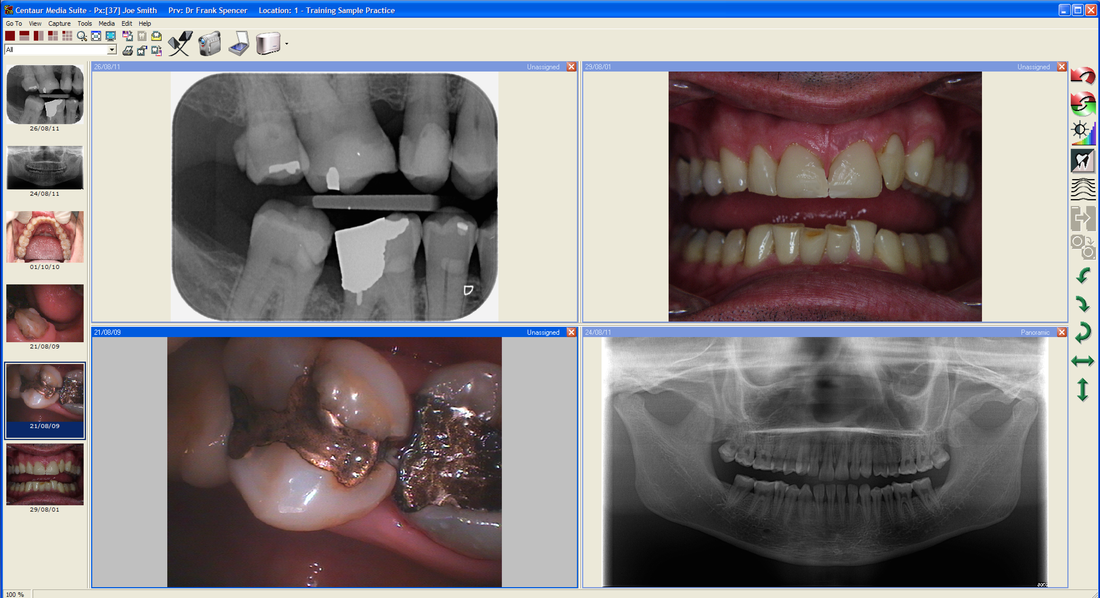

 RSS Feed
RSS Feed
