Whether you’re looking to automatically generate cost estimates for your treatment plans or send targeted emails and SMS updates to your patients, these practice management softwares are able to help.
By Danny Chan
Contrary to popular notions, the benefits of a practice management software goes beyond electronic filing and organizing of patient records or the ability to recall such data at the push of a button. Any generic data management system like Microsoft’s Outlook can handle that. Rather, the dental practice management software offers an all-encompassing system that takes care of every conceivable aspect of running a dental practice, with functions ranging from ‘treatment planning’ and ‘clinical charting’ to ‘accounting and payment’.
In Australia, the top-selling brands in this product category are Dental 4 Windows (D4W), OASIS and EXACT – representing 26%, 23% and 10% in terms of market share, respectively. Software of Excellence owns OASIS and EXACT, while D4W belongs to Centaur Software Development Co.
Pioneering Excellence: EXACT and OASIS
Software of Excellence (SOE) is an international supplier of practice management systems with over 7500 customers in Australia, the United Kingdom, New Zealand and South-East Asia. In 2005, the company merged with Oasis Software Pty Ltd, proprietor of its popular namesake system, and brought the brands EXACT and OASIS under the same management.
EXACT boasts an enviable list of pioneering credits: 3D teeth charting; multi column appointment book; automatic NHS schedule reconciliation (for UK’s public health sector); document management; Email & SMS communication; and custom screens.
With a new release available approximately every 18 months, EXACT customers on ‘support’ contracts get to enjoy periodic free upgrades.
On the recent release of EXACT Version 10, Simon Price, SOE’s General Manager for Asia Pacific, says: “We’ve just released version 10 in a limited fashion – I reckon there are about 30 users at the moment but a broader rollout can be expected soon. “
“Among the new features are upgrades in ‘presentation manager’ that allows for the embedding of images and greater flexibility in setting time frames for the sending of SMS and email messages. The conversion of email formats from text-based to HTML is another welcome feature that affords a variety of enhancements to otherwise static typewritten messages.”
Since its maiden installation in 1987, OASIS has recorded several ‘firsts’, including: Hicaps claims and Eftpos integration; choice of SQL database engines; telephony integration and bar-code scanning as part of a practice management suite; fully integrated ‘Presentation Manager’; SMS appointment reminder capability within the system appointment book; digital integration embedded into practice management software.
Simon compares: “Both EXACT and OASIS are high street dental products. EXACT tends to be more practice-management-out-of-a-box and structured in the way it works, and gears towards the clinical side of things, whereas OASIS offers a more flexible and customisable solution that makes it an attractive option for use in both dental and allied health practices including cosmetic surgery and physiotherapy.”
Windows of Opportunity: D4W
Based on the robust CLIENT/SERVER system architecture, Dental 4 Windows (D4W) was the first Australian Practice Management System released for Windows 3.1 back in 1994, hence the name of the software. The futile search for an IT-based system to help in solving his own practice management woes eventually led Sydney dentist, Dr Papadopoulos to start developing his own version in the late 80s.
Says Dr Papadopoulos: “All the packages were mainly “accounting-based” with near zero attention given to the clinical, appointment scheduling, recall and reporting aspects – D4W was born out of that frustration.
“Fortunately, today’s dentists and support staff see D4W as a very familiar way to work and consider it to be logical in terms of workflow and getting their job done faster. That is the biggest benefit – combining fast learning, familiar workflow and fast results.”
Version 11 of the software was released just days prior to the writing of this article. According to an online advertisement on the release, version 11 introduces two new modules in ‘Media Suite’ and ‘Document Manager’; as well as improvements in appointment booking, treatment reporting; SMS recall and reporting.
What can the software do?
Besides offering a plethora of features, the software systems are packed with ingenious ideas that greatly enhance the user experience; as well as intuitive navigational tools that shorten the learning curve and training process. Thankfully, those are the only things that they share in common, for each product is uniquely packaged and positioned to satisfy different types of users; covering any practice management setting that you can think of. More importantly, these packages offer functions that you may not think you need, but once you start using, will wonder how you ever managed to survive without.
To gain a better understanding into the inner workings of the systems, let’s take a look at some of the features corresponding to major functions of practice management:
Appointment Book
Managing the appointment book is key to ensuring the smooth day-to-day running of the practice and is a critical element in projecting the efficiency and professionalism of the front desk whilst improving overall patient experience and loyalty.
EXACT: Gives the receptionist all the tools they need to effectively manage patients in and out of the practice. An arrivals screen shows the patient details, along with their photo, so the receptionist can greet the patient by name.
As soon as the patient is marked as arrived the dentist is notified wherever they are working. The receptionist is alerted via popup notes of any unusual circumstances with the patient. If a balance needs to be collected ahead of the appointment, then this can be taken care of immediately. If antibiotic cover is required then the receptionist can check with the patient that it has been taken. Automatic prompts tell the receptionist if they should update the patient’s medical history, or address details.
Notes about booking future appointments are passed seamlessly from the surgery back to the front desk. The treatment plan is instantly available to enable easy booking of complex series of appointments. When the patient is ready to leave, EXACT’s departure window, allows the receptionist to make sure they have accounted for payment, future bookings and recalls, all from one place.
OASIS: The ‘appointment book’ is a core function available within the My Time module. It has built-in intelligence, that lets you know instantly which patients require future appointments based on the proposed course of treatment. Real time reporting means you can use your appointment book to set daily financial goals and schedule patients for optimal use of valuable surgery time. Using the in-built task manager, practices can automatically link prompts, tasks and actions to the appointment book or clinical notes.
Handling patient enquiries on the fly is a breeze – just a simple click on the patient’s name and all appointments for that patient are displayed quickly on screen or in print format. Walkout patient lists or labels can also be printed. The appointment book also acts as a patient-tracking device within the practice. As the patient arrives, click on the ‘patient’ and add his/her name to the virtual OASIS waiting room. As the patient moves into surgery and is removed from the waiting room list, the appointment book picture changes to a ‘treatment’ picture. Upon invoicing the patient, the appointment book picture changes to an ‘invoiced’ picture. You can interrogate your appointment book to find all patients who have been treated but not invoiced.
D4W: Operates like a real diary, helping you to create that perfect day by using pre-blocked procedures to optimize your daily chair time. The convenient toolbars and drop down calendar helps you navigate through the appointment book, search for open times, organize appointments and notes, and handle all the common tasks you need to perform throughout the day. You can schedule appointments, pre-book appointment time for special work during the week (e.g. crown and bridge work, new patients, etc), set the status – all with the click of a button.
It handles both ‘linear’ and ‘overlapping scheduling’ systems that optimize time and patient satisfaction. It also allows you to see the year at a glance, giving you a view of your appointment book over the next 12 months – great for scheduling holidays or staff rosters.
Patient Recall
This is the function that helps to optimize income potential and encourage returning patients. It helps to have a series of systematic, time- and cost-saving devices at your disposal.
EXACT: Is integrated with EXDOCe, the communication manager. EXDOCe manages all filing and facilitates computer access across your network to all practice correspondence and this includes email and phone notes.
EXDOCe offers a comprehensive email management system that operates inside EXACT and provides network wide access to email. It allows document scanning via a low cost A4 page scanner and advanced image compression, which makes storing documents practical. Advanced document imaging software allows scanned images to be viewed and annotated. It provides an interface to Microsoft Word that initiates Word from the patient's dental record, and using practice configurable templates to ‘fill-in’ much of the letter content for you. The resulting documents are stored with the patient's records
Contact Lists allow you to query the system and target specific groups of patients to contact. One important application of this is the ability to focus your marketing on the most appropriate group of patients for each campaign you run.
OASIS: Supporting up to nine recall types, this software enables you to create separate recall events for both dentist and hygienist. You can also use the recall system for custom marketing purposes. Under OASIS, you can make recall dates for multiple family members – the software is smart enough to group families together while sending out recall reminders saving considerable time and stationary costs. The recall system integrates with most word processing systems, including MS Word, making it easy to set up custom form letters including practice letterheads, logos etc.
OASIS’ recall function makes use of new communication technologies including SMS and Email, and provides a range of reports and functions for analyzing the effectiveness of your recall system. Further, details of all recalls sent out can be logged into the ‘clinical notes’ system making it easier for the dentist to check on individual patient records.
D4W: The ‘recall’ module is designed to manage regular reminders to patients for future check-up visits and other classes of recalls (periodontal exams, up to 6 categories are possible). D4Ws’ operating efficiencies enable you to generate flexible and effective practice recall letters, labels and phone lists for any period and based on the total database information.
The system automatically calculates and sets recall dates, as well as tracks and reports failed recalls and other important marketing information such as searching patients with incomplete treatment. The method of recall reminding can take place as phone lists, mail merge letters, emails and SMS.
The ‘query’ module allows one to “ask questions” of the D4W database, and inquire in a specific way. For example, you can find out who has a planned treatment, an incomplete treatment or has not made a due appointment for treatment. These patients can be targeted for a specific reminder. You may also recall based on demographics, which is especially useful for a marketing campaign (i.e. practice newsletters, Christmas cards, birthday wishes).
Treatment Plan
The ability to efficiently recall proposed treatment data – especially those accumulated over multiple visits – with minimum or zero margin for error, is no longer a luxury but increasingly requisite for the modern practice.
EXACT: Provides all the chairside data a dentist would require. With the Electronic Patient Record (EPR), EXACT provides integrated access to digital xray systems and intraoral video records.
EXACT’s comprehensive data entry tools mean that long treatment plans, can be applied with one click. Treatment charges are automatically calculated and displayed. User defined data entry templates mean that complex recording of data is always easy and meticulously detailed.
As soon as the patient arrives, you are automatically alerted even while in surgery. Existing treatment plans, and future and historical work are easily brought to view, and you will be duly informed of any unusual medical or financial situation.
Watch lists can advise on the frequency of periodic treatment, so for example, exams and x-rays can be carried out at optimum frequency. When treatment planning is complete, you are fully supported by interactive 3D tooth models, movies and slides to educate the patient about the options available.
OASIS: The OASIS ‘treatment plan’ system can be used as a simple quoting system for practices that have not installed the ‘clinical manager’ module. Alternatively, in its more sophisticated format, the ‘treatment plan’ system acts as a container for all proposed treatment manually entered or posted from the OASIS ‘general charting’ program. Each patient can have up to 99 separate treatment plans – ideal for presenting different treatment options for patients. Each plan has its own recommendation and acceptance dates which can be used for analyzing presentation performance.
OASIS offers a unique method for dynamic visit re-sequencing, allowing quick grouping of associated ‘visits’ into appropriate brackets. Within, the OASIS ‘general charting’ system, clinical notes, invoices and charts may be updated in a single process, and allows for the creation of clinical notes and invoices for any selected plan. Treatment plans can be printed in a variety of different formats.
D4W: Has a unique treatment-planning module allowing you to generate plans in an easy-to-read format and does it automatically from ‘charting’. Another feature called ‘reverse treatment planning module’ lets you work backwards by detailing what treatment is required for the patient via item numbers, instead of charting the treatment. This data then automatically appears in the patient’s dental chart.
D4W has a unique, easy-to-use charting interface which automatically converts all entries in the system’s tooth chart into item numbers on a patient’s treatment plan, generating estimates of costs. These details in turn can then be converted to treatment details to be included into a patient’s account. The automatic link to ‘treatment plan’ also allows easy recording of materials, conditions, notes, and pathologies.
The ‘treatment plan’ also has a useful link with the ‘appointment book’ where all planned visits, to-do items and duration times are used to make an appointment with just a click or two of the mouse. You can also schedule the treatment in consultation with the patient and number them accordingly on their plan to maximize case acceptance.

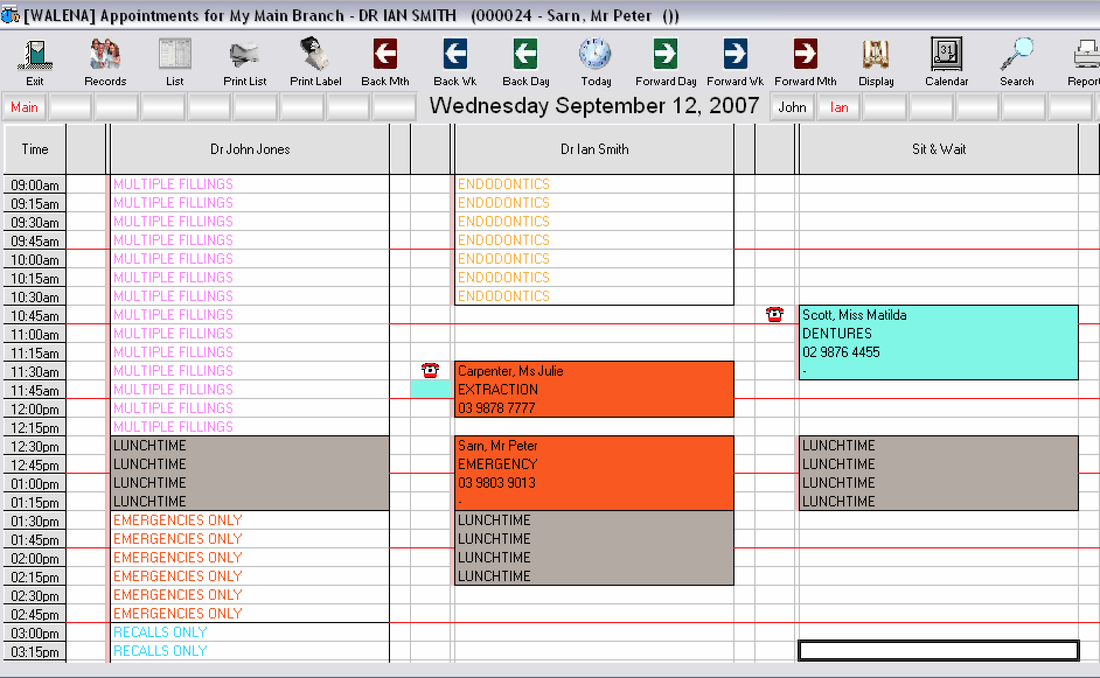


 RSS Feed
RSS Feed
